Windows launched KB5028185 Updates
In the ever-evolving landscape of operating systems, Microsoft has once again made headlines with its latest release for Windows 11 users. The KB5028185 cumulative update, part of the company’s ongoing commitment to enhancing user experience, introduces the highly anticipated Moment 3 features. This update marks a significant milestone in Windows 11’s lifecycle, bringing with it a host of improvements, new functionalities, and security enhancements designed to elevate the computing experience to new heights.
Unpacking the Update: What’s New in KB5028185?
At the heart of the KB5028185 update is the introduction of Moment 3 features, a suite of enhancements and new functionalities that Microsoft has curated based on user feedback and technological advancements. These features are not just incremental updates but transformative changes that aim to redefine how users interact with their Windows 11 devices.
One of the standout features of this update is the enhancement of the taskbar and start menu functionalities. Microsoft has listened to the feedback from its user base and has made significant improvements to these core components of the Windows interface. Users can now enjoy a more intuitive and customizable experience, with the ability to personalize these areas to better suit their workflow and preferences.
Another key aspect of the KB5028185 update is the focus on security and performance. Microsoft has always prioritized the safety and efficiency of its operating systems, and this update is no exception. With advanced security measures and performance optimizations, users can rest assured that their devices are not only more secure against threats but also operating at peak efficiency.
Enhanced Productivity and Collaboration
In today’s digital age, productivity and collaboration are at the forefront of users’ needs. The KB5028185 update introduces new tools and features designed to support these requirements. For instance, the update brings improvements to virtual desktops, allowing users to create and manage multiple desktop environments more efficiently. This feature is particularly useful for those who need to separate different workspaces for personal, work, and other activities.
Moreover, the update enhances the integration with Microsoft Teams, making it easier for users to connect and collaborate with others. Whether it’s for professional meetings or staying in touch with friends and family, these improvements ensure that communication is seamless and more accessible than ever.
A Step Forward in Accessibility
Accessibility is a critical aspect of any software update, and Microsoft has made significant strides in this area with the KB5028185 update. New accessibility features have been introduced, making Windows 11 more inclusive and easier to use for people with disabilities. These enhancements not only demonstrate Microsoft’s commitment to diversity and inclusion but also ensure that a wider audience can enjoy the benefits of Windows 11.
Conclusion
The release of the Windows 11 KB5028185 cumulative update with Moment 3 features is a testament to Microsoft’s dedication to innovation and user satisfaction. This update is not just about fixing bugs or patching vulnerabilities; it’s about enhancing the overall user experience, improving productivity, and ensuring the highest levels of security and performance. As users explore the new features and improvements, it’s clear that Windows 11 is set to offer an even more robust, intuitive, and inclusive computing experience.
As we delve into the details of this update, it’s evident that Microsoft is on a continuous journey to refine and evolve Windows 11, ensuring it remains at the forefront of operating system technology. The KB5028185 update is a significant step forward in this journey, offering users a glimpse into the future of computing.